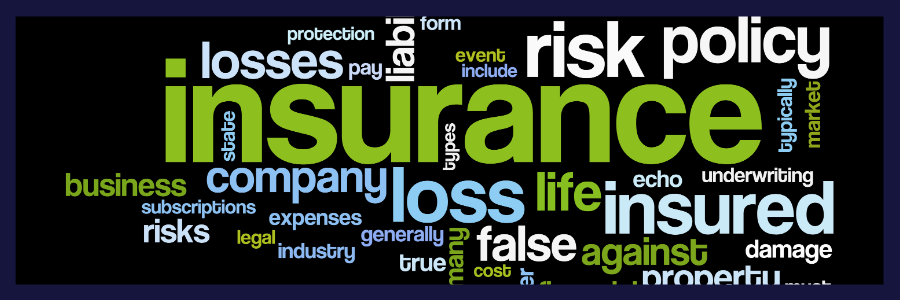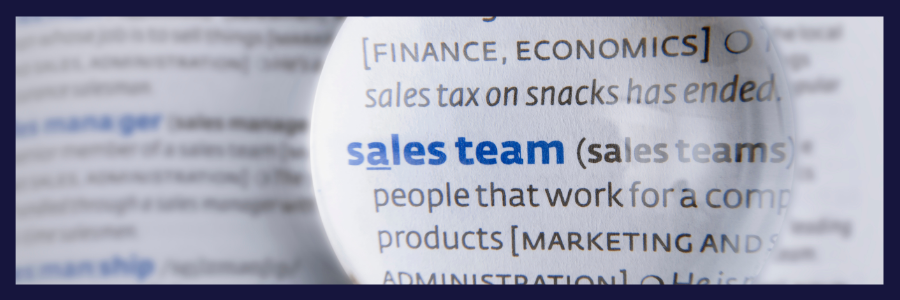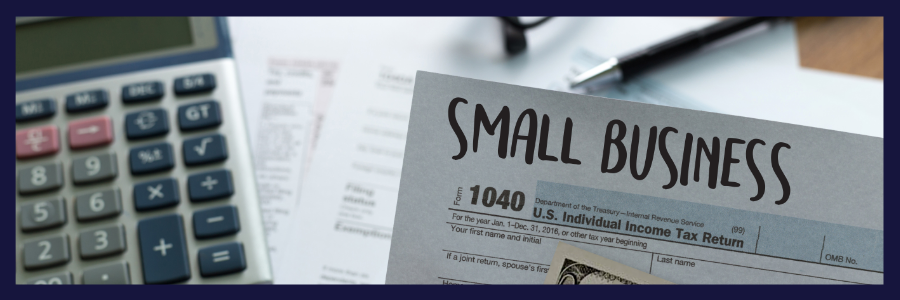Practice Group Details
RiskProNet provides 18 exclusive practice groups for members aimed at encouraging collaboration and networking. Access to the details of these groups requires a site login.
- Advertising/Branding
- Claims Managers
- Commercial Insurance
- Construction/Real Estate
- Cyber
- Employee Benefits
- Finance & Accounting
- Human Resources
- Loss Control Managers
- Manufacturing
- Marketing Placement
- Operations
- Personal Lines Managers
- Sales Managers
- Small Business
- Surety Growth
- Technology & MIS
- Wellness Advisors
How to Join a Practice Group
Click the View button to access the description of the practice group. Once you are on the group page, hit "Subscribe" located in the upper right corner to join the group.
Click Post to send a group message to fellow practice group members. All subscribed members will receive notifications about the post, depending on your notification settings. Members have the ability to create new posts or contribute to ongoing discussions.
To access a list of members in a Practice Group, navigate to the directory page and select the Member List tab. Input your search criteria, which can include first name, last name, company, or practice group, using the options located on the left side. After entering your criteria, click on Search.
CONTACT
Matt Sasso
Executive Director
RiskProNet International
P: 713-419-5354
E: [email protected]